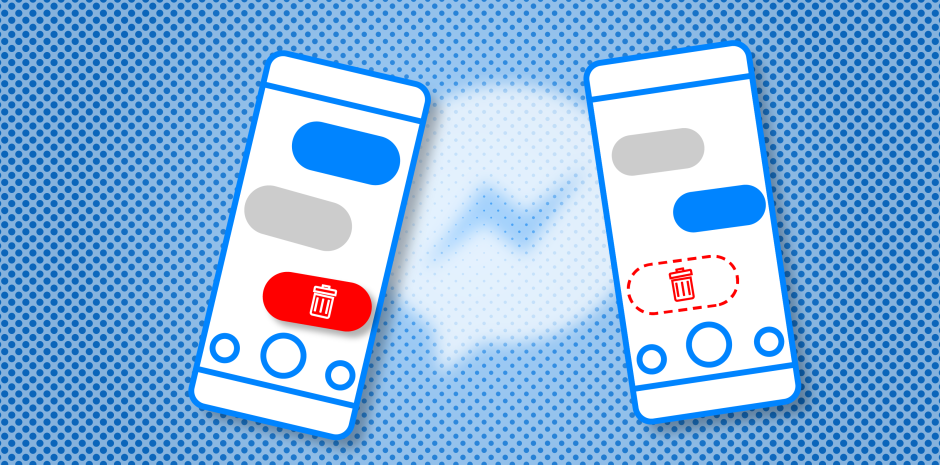As we have already forecasted Facebook launching “delete message for everyone” feature in our post earlier. Finally, Facebook has released this new feature and now you will be able to “delete or remove messages for everyone” within 10 minutes of sending the message.
So, it’s the time to celebrate our clumsiness when we mistakenly send the wrong message to the wrong person and it’s the time to commemorate our clinginess when we send 10 messages in a row and then regret right away. Now, you can remove any of that message and be glad that this feature exists.
How to Remove/delete message for everyone on Facebook’s messenger
Here is how to use “Remove/delete message for everyone on Facebook’s messenger”
1. Select the message you want to remove
2. Click on delete option and you will be presented with a pop-up of two options
3. Click “remove for everyone”
4. Congratulations, it’s been deleted.
Simple, isn’t it? and so amazing and life savor, no?
Fear not if you send drunk messages to your ex or wrong message to someone, just select them and delete them right away.
However, be a little quick as you only have 10 minutes to do this. Certainly not a good feature for hungover’s.